OrgChart Now is officially compatible with OneLogin. Contact us at orgchartnow@officeworksoftware.com for more details.
OneLogin is a cloud-based Identity and Access Management (IAM) solution providing users secure access to cloud applications from any device. OneLogin's enterprise-class single sign-on (SSO) solution offers one-click access to all of your applications with one password.
Tuesday, December 15, 2015
Sunday, December 13, 2015
OrgChart Now Version 3.1.2
OrgChart Now Version 3.1.2 is now live on all servers.
Key enhancements include:
- Enhanced Filters/Rules – Filters and rules now support a 'does not contain' comparison.
- Enhanced PeopleHR Connector - Report ID 2 adds the 'Company' field and is now available for all accounts.
- Improved Field Editor - f(x) shown to the left of all formula fields. A number of defects resolved.
- Improved French Localization
- Resolution of a number of defects
Saturday, December 5, 2015
OrgChart Now Version 3.1
OrgChart Now Version 3.1 will be rolled out across all our servers next week.
Key enhancements include:
- Scale – OrgChart Now uses memory more efficiently and can handle charts with up to 50,000 records.
- Open/Save Performance – File size has been reduced by 60% which results in faster loading and saving.
- Excel Import/Refresh Performance –Excel and CSV import performance is now 20% faster.
- Custom Refresh – This refresh option allows you to refresh chart without losing user changes to box presentation or box spacing. The selected chart template does not override user changes.
- Do not delete – Manually added boxes (such as vacancies) can be locked to persist across data refreshes. (See REFRESH | Locking).
- Box Spacing and Refresh – Boxes that are manually spaced can be locked to persist across data refreshes. (See REFRESH | Locking).
- SutiHR Cloud Connector – Create org charts directly from your SutiHR account.
- Improved Portal/Web Sites Integration – It is now even easier to embed your org charts into portals. Supported platforms now include Google Sites, WordPress and SharePoint.
- Resolution of a number of defects
Thursday, November 26, 2015
OrgChart Now not impacted by latest Chrome Update
Chrome no longer supports NPAPI (technology required for Java applets)
The Java plug-in for web browsers relies on the cross platform plugin architecture NPAPI, which has been supported by all major web browsers for over a decade. Google's Chrome version 45 (scheduled for release in September 2015) drops support for NPAPI, impacting plugins for Silverlight, Java, Facebook Video and other similar NPAPI based plugins.
Java applications are offered through web browsers as either a web start application (which do not interact with the browser once they are launched) or as a Java applet (which might interact with the browser). This change does not affect Web Start applications, it only impacts applets.
If you have problems accessing Java applications using Chrome, Oracle recommends using Internet Explorer (Windows) or Safari (Mac OS X) instead.
Wednesday, October 28, 2015
Version 3.0 goes live on October 31, 2015
We're wrapping up documentation. All servers will be updated this weekend. Stay tuned for final release notes.
Wednesday, October 21, 2015
OrgChart Now Brochure
An updated version of the OrgChart Now Brochure has been posted on the orgchartpro.com website. The brochure contains an easy to understand comparison of the Standard and Team version of OrgChart Now. Visit the documentation page for more details https://www.orgchartpro.com/products/orgchart-now/documentation/
Friday, October 16, 2015
OrgChart Now Security Testing
Exciting news! Today OrgChart Now successfully passed rigorous security testing performed by ADP and will soon be available in the ADP Workforce Now Market Place.
The ADP Global Security Team performed both penetration testing and a static code analysis on OrgChart Now Version 3.0. As part of the process, ADP provided us with guidance on how to remediate all key issues. A big thank you to the ADP team for helping us to take our our security infrastructure/coding practices to the next level.
The ADP Global Security Team performed both penetration testing and a static code analysis on OrgChart Now Version 3.0. As part of the process, ADP provided us with guidance on how to remediate all key issues. A big thank you to the ADP team for helping us to take our our security infrastructure/coding practices to the next level.
Tuesday, October 6, 2015
OrgChart Now Value
Did you know that all OrgChart Now Standard Edition subscriptions include 2 read/write seats? Team Edition includes 5 read/write seats. You also get an UNLIMITED number of read only seats.
If you purchase a 100 box limit subscription, you'll end up paying $295/year for 2 seats (which ends up at about $12/month/seat). That's not a lot of money to take care of all your org charting needs.
In an apples to apples comparison with our closest competitor, you would have to spend $914 in up front costs and then $126/year thereafter (which ends up being $16/month/seat).
Not only is OrgChart Now 25% less expensive but it also is 100% portable (nothing to install and it works on the Mac and PC).
Click here to start your free trial.
If you purchase a 100 box limit subscription, you'll end up paying $295/year for 2 seats (which ends up at about $12/month/seat). That's not a lot of money to take care of all your org charting needs.
In an apples to apples comparison with our closest competitor, you would have to spend $914 in up front costs and then $126/year thereafter (which ends up being $16/month/seat).
Not only is OrgChart Now 25% less expensive but it also is 100% portable (nothing to install and it works on the Mac and PC).
Click here to start your free trial.
Friday, October 2, 2015
What's coming in Version 3.1?
The 3.0 platform will really help us accelerate development. Version 3.1 will arrive 3 to 4 weeks after the 3.0 release.
Some key items we'll be working on in 3.1 include:
- Making the UltiPro Connector available to all our customers
- Next generation PDF publishing - Dynamic links and better handling of the master page
- Improved subchart wizard - No need to fuss with inserting/removing subchart breaks. OrgChart Now will take care of it for you
- Improved page layout - More boxes will fit on the page the layout will be cleaner
Thursday, October 1, 2015
Field Labels
If you are importing data using a connector, sometimes the field names from your HR System are less than ideal. You can't rename the field because it will revert back to its original value when you refresh your chart; however, you can use the 'Field Labels' feature to solve the problem.
For example, the if the name field comes across as 'Last Name, First Name'...
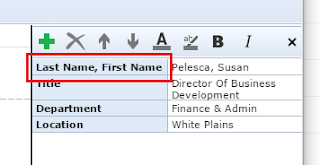
You can use field labels to rename the field...
For example, the if the name field comes across as 'Last Name, First Name'...
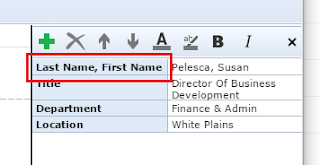
You can use field labels to rename the field...
To change a field label try the following steps:
- Open (or import) a chart
- Select the File tab (or the Data tab if not using version 3.0 or later)
- Select the 'Fields' button
- Select the Name field
- Type the 'improved' name in the 'Field Label' (at the bottom of the screen)
- Click OK
- Save your chart
Tuesday, September 29, 2015
Version 3.0 - Handling Circular References
One of the challenges with creating an org chart from external data is dealing with circular references. Version 3.0 makes life a little easier by automatically resolving simple circular references.
In the example below, Bill Freeman is set to report to himself... This is a simple circular reference. A complex circular reference is where you have to follow the chain of command to find the circular reference (e.g. A->B->C->A).
In the example below, Bill Freeman is set to report to himself... This is a simple circular reference. A complex circular reference is where you have to follow the chain of command to find the circular reference (e.g. A->B->C->A).
Some Notes:
- For simple circular references, OrgChart Now will replace the SupervisorID with 'selfref'
- For complex circular references, you will get an error message showing the chain that is causing problem (e.g. 4->3->2->4).
- When using the import wizard, records with a simple circular reference will end up in the Parking Lot.
Version 3.0 - Coming Soon
Version 3.0 is coming soon! We've got 8 open bugs to fix before we can ship. See release notes for more details - https://www.orgchartpro.com/products/orgchart-now/orgchart-now-release-notes/
Welcome!
Welcome to the OrgChart Now blog! This blog is intended to help keep you informed about everything OrgChart Now. Subscribe to receive email updates.
Subscribe to:
Comments (Atom)



